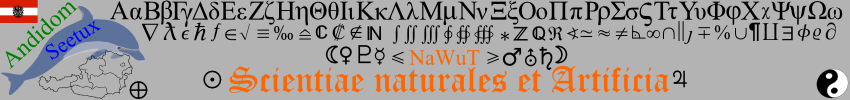The EJSPhases of Moon model displays the appearance of Moon and how it changes depending on the position of Moon relative to Earth and Sun. The main window shows Earth (at the center) and Moon, as well as a circle tracing out Moon's orbit. Sun is far to the right in this picture and therefore the right side of Earth and Moon are bright while the left sides are dark. By using the Options Menu the Moon View window shows the appearance of Moon as seen from Earth when Moon is in the position shown in the main window. You can modify this simulation if you have Ejs installed by right-clicking within the plot and selecting "Open Ejs Model" from the pop-up menu item.
Quelle: Open Source Physics